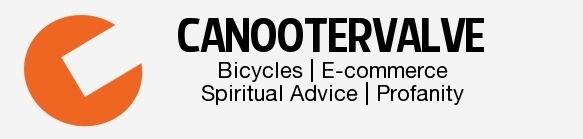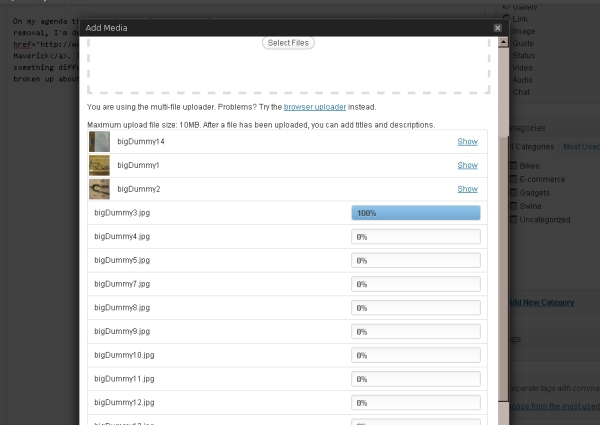I woke up this morning to the results of last night’s snowstorm and a Groupon ad on my phone for singing Justin Bieber toothbrushes.
Imagine for a second brushing your teeth while Justin Bieber sings in your mouth. I’m no stock broker, but you have to wonder about the Groupon’s valuation sometimes.
On my agenda this morning, besides remembering to hate neo-retro mop tops and considerable snow removal, I’m dedicating five solid minutes to lamenting the demise of Maverick. I hate to see any frame manufacturer close, let alone one that was at least trying something different, but, as a guy who spent actual money on a Maverick fork, I can’t be all that broken up about it.
Lately, I’ve been incredibly busy doing many things that generate absolutely no meaningful income for me. So many things, in fact, that it can be difficult to remember them all, let alone get to them. I’m writing some articles, and–with the obvious exception of this blog–I tend to put a lot of thought into things I write, so those have pulled me away from studying Node and some other nerd stuff. For the two readers or so out there interested in the latest update on the suspension system, there have been some positive things happening behind the curtain, but don’t expect a prototype any time soon. Somebody smarter than me’s involved now, though, and that’s kickstarted my desire to keep putting in those hours. I still believe in the design–probably now more than ever, because now, whenever I start to doubt myself, I remember that Newt Gingrich thinks he’s a tremendous asset to all Americans. Anything’s possible if you’re willing to be completely delusional.
For the probably one person out there trying to ride the rapids of my E-commerce Small Business Empowerment rants, which might sound like John Kerry trying to explain how a toaster works to anyone who doesn’t give a rat’s ass about selling things on the Internet, I just mentioned some solid, simple and free photo editing methods available for doing basic touchup. I wanted to also mention that WordPress itself has enough features to let you do just about anything without even bothering to look around. In fact, having worked with a bunch of image upload and manipulation programs, and even made some (will write code for food), the bundle of stuff you can do in WordPress is pretty impressive.
For instance, there’s this Surly Big Dummy frameset I’ve decided to sell. I’ve taken a bunch of photos of it, and WordPress lets me upload those images in bulk, and automatically groups them in a gallery for me. It’s pretty slick.
The only pain in the ass part is accidentally getting other images grouped in with that gallery–either by selecting them accidentally or by trying to add a fresh image to your post after having dropped your gallery in. Seems WP gets confused and keeps adding new images to the old gallery, which is a bit of a drag. If you write your post and then put your gallery in last, though, all should be well.
Here’s the WordPress inserted gallery of shots of the Big Dummy I’m selling.
Not fine art, but they’re clear and should answer just about any questions about the frameset.
For the next step, I’ve set up a PayPal test account, which isn’t particularly difficult, and basically gives you a fake credit card to use for development purposes.
Then I checked out WordPress shopping cart extensions–of which there are many–and picked up a free one called “WP Ultra Simple PayPal Shopping Cart.” There are lots, but this one had good documentation and, once you have the PayPal “Sandbox” (development area to test your fake credit card) set up, adding an “Add to Cart” button to your blog is as simple as pasting in some text. Another nice thing about WordPress, if you don’t write code at all, is that you can install plug-in extensions like Ultra Simple Cart just by browsing through the available extensions, selecting one, and clicking “Activate.” Pretty straightforward stuff.
Now all that’s left is to put all of this together into a blog post that would let somebody buy the Big Dummy, or anything else we’d want to post. I could see this exact method being pretty useful to any local shop interested in:
- Reaching customers by writing about what they know.
- Potentially selling off some closeout items to test out this e-commerce thing.
Again, if you’re a business, you’d want to check with your vendors before just posting anything, as there are some restrictions, but for selling off demo bikes and outdated merchandise, I really want small retailers to know there’s an option outside of eBay or Craig’s list, and it’s one that actually helps build your own brand, instead of driving people away from your shop.